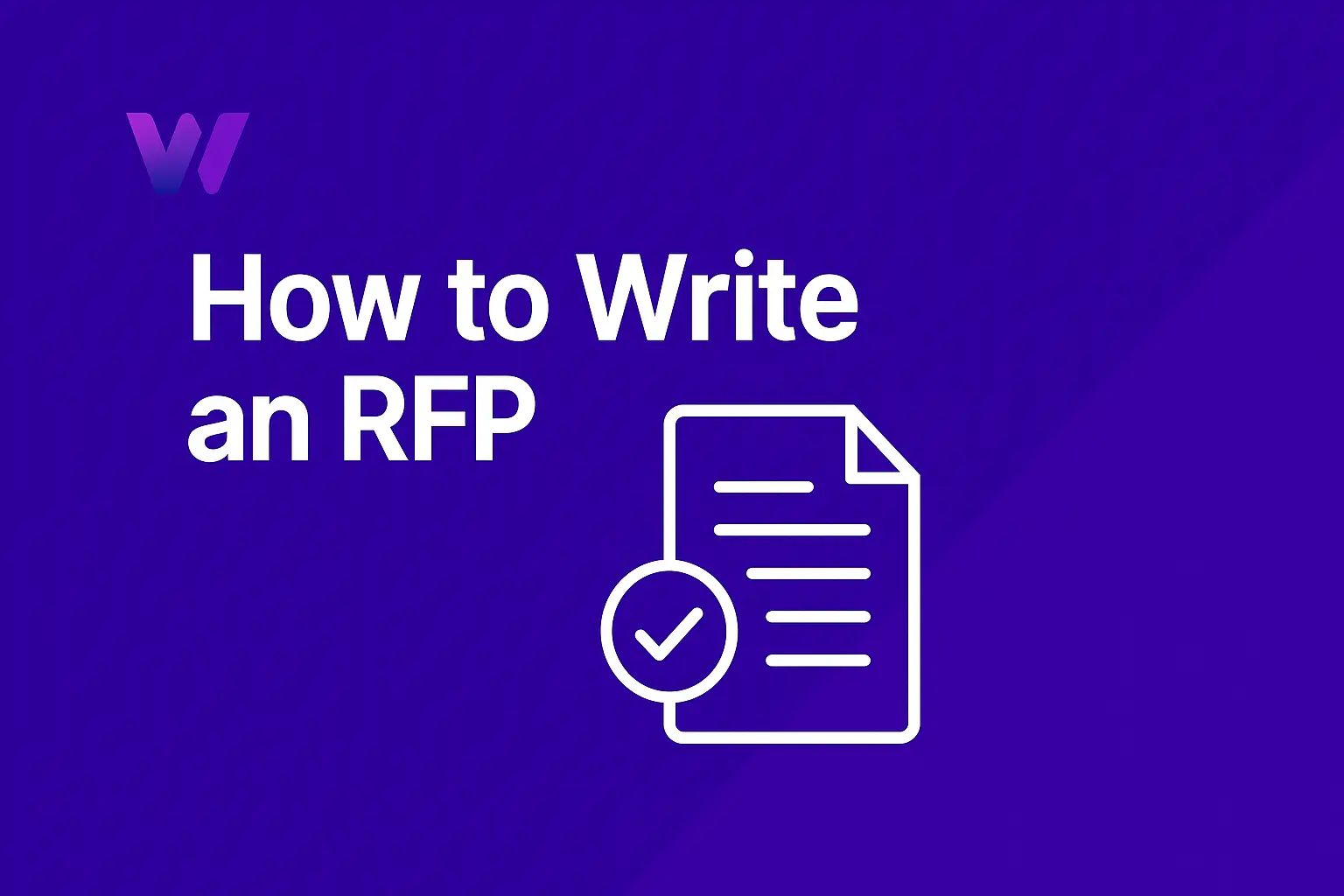· Security · 3 min read
Security Questionnaires: What They Are and How to Answer Them Efficiently
Learn what security questionnaires are, why they matter for vendor risk management, and how to answer them more efficiently using automation.

Security questionnaires are a cornerstone of third-party risk management. Whether you’re responding to one as a vendor or issuing one to evaluate another company’s cybersecurity posture, understanding how they work—and how to streamline the process—is critical.
Table of Contents
- What Is a Security Questionnaire?
- What Questions Are Typically Asked?
- Why Are Security Questionnaires Important?
- How to Answer a Security Questionnaire Efficiently
- Why Automate Security Questionnaires?
- Winify AI: Automate Your Security Questionnaire Responses
- Final Thoughts
What Is a Security Questionnaire?
A security questionnaire is a standardized list of questions designed to evaluate a company’s information security practices. These questionnaires are commonly used in procurement, vendor management, and compliance workflows to assess the security risk posed by third-party providers.
Companies use them to determine whether a vendor meets cybersecurity, privacy, and compliance requirements such as:
- SOC 2
- ISO 27001
- HIPAA
- PCI DSS
- GDPR
- NIST 800-53
- and more.
Some questionnaires are short and focused. Others—especially for regulated industries like healthcare or finance—can include hundreds of questions.
Learn more about NIST security standards.
What Questions Are Typically Asked?
Security questionnaires can cover a wide range of topics. Here are a few examples:
- Do you encrypt data at rest and in transit?
- What access controls are in place for internal systems?
- How do you perform vulnerability scanning and patching?
- Can you provide a recent penetration test report?
- How do you manage employee onboarding/offboarding?
- Do you have a documented incident response plan?
These are just a handful of the many categories that might be covered in a vendor security questionnaire.
Why Are Security Questionnaires Important?
Security questionnaires are often a gatekeeper in the sales process. If you can’t respond to them quickly and thoroughly, you risk slowing down deals or losing them entirely.
They also help companies:
- Reduce the risk of data breaches from third parties
- Ensure vendors comply with regulatory requirements
- Document security assurances for audits
Unfortunately, they are often manual, repetitive, and time-consuming—especially when completed with spreadsheets or PDF forms.
How to Answer a Security Questionnaire Efficiently
Manually responding to each new questionnaire is inefficient and error-prone. Here are some tips for faster, more consistent responses:
Maintain a Knowledge Base
Store previously answered questionnaires, security policies, and certifications in a centralized, searchable format.Use Consistent Language
Reuse well-reviewed answers that reflect your security posture. Consistency reduces confusion and legal risk.Collaborate With Stakeholders
Don’t tackle it alone—loop in your infosec, compliance, and legal teams to verify answers.Track Deadlines and Status
Use a tool or spreadsheet to manage which questions are pending, in review, or complete.Consider Automation
Purpose-built tools like Winify AI can drastically reduce the time it takes to respond.
Why Automate Security Questionnaires?
Modern security questionnaire automation tools use AI to eliminate repetitive work:
- 🧠 Upload your security documents once
- 🔍 AI matches questions to relevant answers
- 📝 Drafts complete, tailored responses
- 🔒 Tracks versions and changes with audit trails
- 📈 Improves over time using approval history
- 💬 Supports team collaboration and approvals
This is especially useful when you’re dealing with third party security questionnaires or have to answer the same questions over and over.
Winify AI: Automate Your Security Questionnaire Responses
Winify AI is built to help teams:
- Reduce response time by 90%
- Improve answer consistency and compliance
- Collaborate with stakeholders seamlessly
- Learn from each questionnaire and improve over time
💡 Learn how to automate security questionnaires with Winify AI
Final Thoughts
Whether you’re responding to a 20-question vendor assessment or a 500-question compliance review, security questionnaires aren’t going away.
The good news? You don’t have to do it all manually.
Ready to save hours on security questionnaires? Start your free trial today.
- security questionnaire
- compliance
- vendor risk
- automation
- infosec